Well, this is kinda a rant!! WHY oh WHY do they not send a disc with computers anymore!! They all have the windows pre-installed...which is convenient and all, but they could at least include a copy for you!
So, I have been having problems with my windows start up and having a hard time being online alot lately the screen freezes up and then it goes to a blue screen with a error message about windows start up shutting down, I have to go through all kinds of crap to get it to start back up. Some times when it comes on it goes straight to "window repair", sometimes when I click it, it works other times it doesn't go to that screen at all, just the blue screen where it has the "Press Esc to..." "Press F10 for...." "Press F11 for..., sometimes when I go in one of those it works, other times it doesn't, each time is different, going into F8 and going to "repair my computer" works other times it doesn't. Sometimes I can make it to the screen with "System restore", "window repair", "System recovery"...other times I can't get to that screen either..if I can make it there usually system restore will work. Sometimes turning the computer off and waiting a while works, other times it doesn't. I have had this computer for almost a year now so it isn't very old really.
Anyway, I was making a back up....then I ran out of discs!!!!!!!!! I had used 9 already, now I find out you can only make one back up copy of the discs on your computer AND you are suppose to close all programs and be off line. Well, I have DSL so I am always connected unless I turn off my router AND I did not turn off all my programs...so does anyone know if I can re-due this??? OH, but I CAN PURCHASE back up copies....EEEERRRRRRR, didn't I PURCHASE the Vista when I PURCHASED THE DARN COMPUTER!!!!!
So, I have been having problems with my windows start up and having a hard time being online alot lately the screen freezes up and then it goes to a blue screen with a error message about windows start up shutting down, I have to go through all kinds of crap to get it to start back up. Some times when it comes on it goes straight to "window repair", sometimes when I click it, it works other times it doesn't go to that screen at all, just the blue screen where it has the "Press Esc to..." "Press F10 for...." "Press F11 for..., sometimes when I go in one of those it works, other times it doesn't, each time is different, going into F8 and going to "repair my computer" works other times it doesn't. Sometimes I can make it to the screen with "System restore", "window repair", "System recovery"...other times I can't get to that screen either..if I can make it there usually system restore will work. Sometimes turning the computer off and waiting a while works, other times it doesn't. I have had this computer for almost a year now so it isn't very old really.
Anyway, I was making a back up....then I ran out of discs!!!!!!!!! I had used 9 already, now I find out you can only make one back up copy of the discs on your computer AND you are suppose to close all programs and be off line. Well, I have DSL so I am always connected unless I turn off my router AND I did not turn off all my programs...so does anyone know if I can re-due this??? OH, but I CAN PURCHASE back up copies....EEEERRRRRRR, didn't I PURCHASE the Vista when I PURCHASED THE DARN COMPUTER!!!!!