I suggest literally just playing with it. If you want to do any real art with it (more than just fiddled filters or cut and paste) I agree that you'll need a class or at the very least a book. At that it depends on what you want to do. If you just want to cut and paste into other shots try to take the picture you're cutting from on a solid background, and use your "magic wand" to select the background, then right click to reveal options where you can "select inverse". You can have two files open and drag selections from one file window into another too. If you want to draw comic stuff there are some great books - I think the title is "coloring comics"  If you really want to create from scratch on the 'puter I'd suggest a tablet so you can draw easier - unless you are fantastic with a mouse. I'm looking into tablets for myself right now - I hope to get one by Christmas!
If you really want to create from scratch on the 'puter I'd suggest a tablet so you can draw easier - unless you are fantastic with a mouse. I'm looking into tablets for myself right now - I hope to get one by Christmas!  Happy Creating!
Happy Creating! 
Interesting Ideas with Adobe PhotoShop 7.0 ?
- Thread starter 125gJoe
- Start date