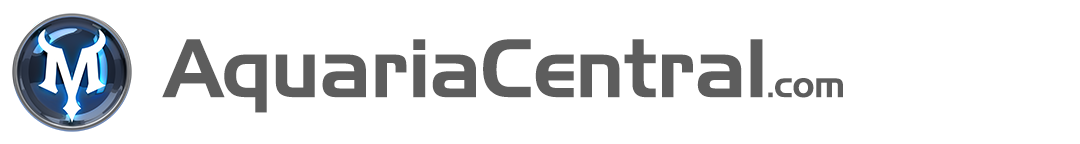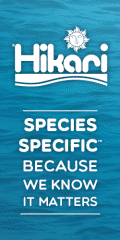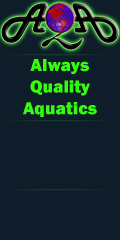I know a lot about computers and have taken networking and security classes. You need to get a better AV i would personally recommend eset smart security. I would also recommend a new firewall which is comodo firewall. Both of those are excellent programs. Now to get rid of this adware. They can be a pain. Did you try manually uninstalling it? If not please do. If you cant find it in the uninstall reset your browser homepage and search engine. On your computer enter msconfig and go to the startup tab and look for anything suspicious and disable it on startup.
Sent from my iPhone using MonsterAquariaNetwork app
Sent from my iPhone using MonsterAquariaNetwork app