pc to tv problem!
- Thread starter KevG
- Start date
You are using an out of date browser. It may not display this or other websites correctly.
You should upgrade or use an alternative browser.
You should upgrade or use an alternative browser.
:lol: you are correct... it was hdmi. :dance:Sure, they made an hmdi out that does video and not audio. makes sense...........NOT
so, then which media player was it that's going to fix it? not any of the above... that's for sure. system settings... nope. you've got to remember... primary function for a video out on a pc is for a monitor... not a tv. there are separate outs for sound.
i'm no fool... i maintain dozens of pc's remotely across the entire nation, from pennsy to cali... and build gaming systems for fun when i get a chance.
and, yes... from a economics standpoint it does make sense for pc manufacturers to force you to buy another upgrade to get what you thought you were getting. that's why there's video cards AND sound cards.
.....sigh.....I don't want to butt heads. It is rare that a laptop with a big chipset manuf. video card would have a hdmi out that does not send video. I had problems with getting my sound to send at times until I figured it all out. The OP said that he can get sound to send through but just not with his video...which leads me to believe its not a cable/port issue, its a software issue. OP, have u tried VLC?
HDMI output should be fine and is fully capable of transmitting sound, assuming it is up to spec. There are even a few DVI connections capable of transmitting sound and video (using one now). I agree that it is largely a codec issue. Windows Media player 12 actually uses Media Foundation codecs and is completely discrete from any other installed codecs and players. There's not any way to get around this without doing some tweaking. There is an app to do this, but there are other options. Instead of Nero, why not consider something like the newer versions of K-Lite codec pack and Media Player Classic Home Cinema. I would highly recommend these, as that is what I've used for years. You may need to uninstall Nero prior to this, however, to ensure that there will be no conflicts. K-Lite also has an option to disable external codecs, as well as repair broken ones within the pack. It also allows for DXVA, which accelerates video decoding based on your graphics card, not your processor, easing the load and even allowing for multitasking (assuming the video meets requirements). Once you get used to MPC-HC, I think you'll find that you may like it better than any of the above. VLC works well, too, and is completely self-contained, which is a big advantage. It does not play the range of files that K-lite does, nor does it allow for external codecs, like CoreAVC. CPU usage will also be higher, so it is a somewhat of a tradeoff.
In any case, Nero is better for editing and disc burning utilities, not as a media player.
In any case, Nero is better for editing and disc burning utilities, not as a media player.
Hi Kev, there's too much noise in the thread for me to view everyone's dos centavos. Can you check to see if you have your audio set for "digital" and not "analog". HDMI will carry audio, but only in digital. If you have any questions, PM me.
Cheers!
Cheers!
hmmm... i stand corrected, SORRY!
i'll agree... digital outs are necessary and k-lite, media player classic home cinema or vlc should give you the codecs.
sorry again.
i'll agree... digital outs are necessary and k-lite, media player classic home cinema or vlc should give you the codecs.
sorry again.
I know on my 42 inch vizio I have the vga cable hooked up and I have another rca cable going from computer (pale green if color coded) to the audio/microphone hook up on my tv. It seems to work great.