My other computer has been infected by AntivirusTrigger. I've been able to find removal instructions, but here's the added bonus. When my computer powers up, windows loads, but the only thing that will respond is the task manager via CTRL-ALT-DEL. I've attempted to load in last known good configuration and have found the lnk file by starting up in safe mode with command prompt. It won't allow me to delete the directory or individual file however. Also when looking at the task manager, the processes called out by several sites do not appear. I've removed the Registry entry already. Running Windows XP. Any help or leads would be hugely appreciated. I have files on there that I desperately need to transfer before I switch totally to this one.
Antivirus Tech Support Anyone?
- Thread starter Hooked Newbie
- Start date
You are using an out of date browser. It may not display this or other websites correctly.
You should upgrade or use an alternative browser.
You should upgrade or use an alternative browser.
Sounds like something has corrupted a system file. I would suggest your best bet is to buy a external hd enclosure, the kind with no hd in them. They cost about 30-50$ or so. Then put the old hd in it and attach to the new computer. Without running any programs I would pull off all the important info and then reformat the old HD. Scan any files you are bringing over.
Otherwise if you have the original Win XP install disk (not the recovery disk), you can insert it before bootup. It will then attempt to reinstall windows but will notice you have it installed and offer the ability to recover or repair. Those options might help.
Otherwise if you have the original Win XP install disk (not the recovery disk), you can insert it before bootup. It will then attempt to reinstall windows but will notice you have it installed and offer the ability to recover or repair. Those options might help.
Sounds like something has corrupted a system file. I would suggest your best bet is to buy a external hd enclosure, the kind with no hd in them. They cost about 30-50$ or so. Then put the old hd in it and attach to the new computer. Without running any programs I would pull off all the important info and then reformat the old HD. Scan any files you are bringing over.
Otherwise if you have the original Win XP install disk (not the recovery disk), you can insert it before bootup. It will then attempt to reinstall windows but will notice you have it installed and offer the ability to recover or repair. Those options might help.
That'd be my first option... you might have deleted something in the registry that's needed for Windows to load.
When you get everything straightened out, you should use AVG as your antivirus. It's free and works well. As for adware programs, I'd strongly suggest Malwarebyte's antimalware. The free version is fine,.
Good luck!
definately lost some crucial start up files...
I would try to restor the computer, and the re-remove the virus if possible.
DO you have a WIN XP disk? can you reinstall XP?
sometimes a reformat will not eliminate the virus, and attaching that HD to a good computer is also risky.
sometimes you can get software that targets and removes a specific virus, look on norton's website, symantic dot com.
I have comcast, and use the free Mc Affe that comes with it, and it works great.
I would try to restor the computer, and the re-remove the virus if possible.
DO you have a WIN XP disk? can you reinstall XP?
sometimes a reformat will not eliminate the virus, and attaching that HD to a good computer is also risky.
sometimes you can get software that targets and removes a specific virus, look on norton's website, symantic dot com.
I have comcast, and use the free Mc Affe that comes with it, and it works great.
Thanks for the suggestions Guys! No startup files were deleted, but I think I may have an angle on how to get rid of the virus. If I start up in last known good configuration, Windows will stay responsive long enough to navigate to the directory with the virus files. I've gotten rid of one and working on the others. I also found a listing of all the Registry entries that I'll need to get rid of. Wish me luck! I'll update when I get it fixed or take a sledgehammer to it. 
What antivirus are you running on your system?? I have used norton and Macfee both and then used a free antivirus called Avast downloadable from www.avast.com and it found viruses that the others that I had paid for didnt even recognize. it also has a great recovery tool built in.
Woohoo!!!  Success... I'm now copying files to my external. Saldy, the older computer is running nothing in the way of Antivirus. I'm going to run AVGfree on this one.
Success... I'm now copying files to my external. Saldy, the older computer is running nothing in the way of Antivirus. I'm going to run AVGfree on this one.
I have avast to, my question is...... does it scan for me or do I need to manually do it? I have never seen it scan.What antivirus are you running on your system?? I have used norton and Macfee both and then used a free antivirus called Avast downloadable from www.avast.com and it found viruses that the others that I had paid for didnt even recognize. it also has a great recovery tool built in.
You'll need to check the options to see what's getting checked an what isn't. The pro version has a resident shield that is looking for viruses all the time and should stop anything that looks like a virus running. The free version allows you to "Simply install and forget." according to avast so I'm guessing it's automated (including the updates - these are pushed to you by avast rather than pulled by you via a request). Give me a shout if you are having a specific problem.