ccleaner, cleanup, avast, adaware, malwarebytes, avg, spybot search and destroy, spyware blaster and advanced system care are all decent imo. you'll have to choose between spybot and adaware most likely as well as possibly avast and avg. other than that they all play well together and if you have a threat one can't remove you can uninstall it and install the other temporarily. if they don't get everything there's always trend micro housecall for an online scan too... it probably won't find much usually and might cut off if you do have an issue though... and it takes forever. for those that know what to look for hijack this can be a life saver, but if you don't know it can make your pc useless. with ccleaner stay away from the registry cleaner unless you are very knowledgeable... it too can render a laptop into a frisbee.
ime mcaffee has the most virus definitions but is useless in getting rid of any real threats. norton is great in giving people a sense of security but once you have something nasty it usually shuts norton down first ime. avast scans constantly, when you ask it too and also has a startup scan... good thing to have. spyware blaster, advanced system care and malwarebytes are good to have because the scans are pretty fast/painless. s blaster is simple and takes almost nothing to run... update it and enable unprotected items, then close it. asc is pretty simple but doesn't get everything the first time around... ever. it's good for a nightly cleanup though since it's fairly quick. one touch operation is good for the less savvy too. malwarebytes seems to always catch the real nasties for the most part but not lower level threats. ccleaner and cleanup are both cleanup utilities that get rid of your everyday clutter. sometimes running those 2 before your other scans can get rid of that one file that keeps re-starting your threat making your other scans useless. they're good to have and compliment one another. avg ime is too widely used, many emails and sites have already been checked with avg so getting something it'll stop is significantly decreased if you're careful of where you venture. it's a good utility but might not be the best for you if you're more careful. double checking with avast might be a better solution for some people.
all in all experiences and preferences will vary, but these guys are decent ime.