I have three of these things, and I am struggling mightily with getting it to work right. I have it turned on, I set the time. No problem. Now, setting the timer, and understanding what is supposed to happen. The instruction sheet that comes with this thing is just not very good. So...
I program the thing according to the instructions. I assume that when the thing is on "Auto", it should be now be working by what I programmed, even though, as far as I can tell, there is not actual way to determine if the program you entered is "active"... meaning, once you program the thing, there's no step that literally implies the device now knows to follow the program. Essentially, I just hit "Clock" to display the time again, and hope the program is active, with the device set to "Auto". Anyway, herein lies further confusion:
1. There is a button that says "On/Auto/Off". When I press this button, obviously, it toggles between these modes. There is a little red indicator light, that seems to indicate when it is on. When I press the button, and "Off" is in the display, the little red light is off. To be expected. Now, for the confusing part. If I press the button again, and the display says "Auto", and the light was already off, it stays off. In this state, neither my T5 light, nor my moonlights, come on when plugged in. Then, if I press the button again, "Auto" stays on the screen, but the light will turn on. In this state, my moonlights will turn on, but my T5 lights, will not turn on, when plugged in. Then, if I press the button again, and the screen says "On", my moonlights will turn on when plugged in, but my T5 lights will not turn on, although they did turn on one time, when I plugged them in. But I have been unable to get them to turn on again, over about a 25 minute span of trying.
2. Another confusing aspect, is what is actually being controlled. To attempt to clarify... the time has a socket on each side, so you can plug in two different things. In this case, my T5 light, and my moonlights. My assumption of this product was that I would be able to set two different on/off times... one for each socket. Yet, this device seems to indicate it can control up to eight on/off times... which is now leading me to believe it will control whatever is plugged into both sides equally, based on whatever variety of up to eight different timer settings you have programmed. Is this correct? I admit this sucks... but I do have three of the things, so it's not the end of the world... I can just use two of them, if I have to. Just would be disappointing, because I bought them because I thought I could set two things to turn and off individually using the two outlets.
I know this is a lot to read, and I may not even be as clear as I am hoping. But hopefully, someone here knows this timer, and can lend me an assist, since I am clearly to stupid to understand how to get the dang thing to operate the way I want it to.
Thanks!
-Rich
I program the thing according to the instructions. I assume that when the thing is on "Auto", it should be now be working by what I programmed, even though, as far as I can tell, there is not actual way to determine if the program you entered is "active"... meaning, once you program the thing, there's no step that literally implies the device now knows to follow the program. Essentially, I just hit "Clock" to display the time again, and hope the program is active, with the device set to "Auto". Anyway, herein lies further confusion:
1. There is a button that says "On/Auto/Off". When I press this button, obviously, it toggles between these modes. There is a little red indicator light, that seems to indicate when it is on. When I press the button, and "Off" is in the display, the little red light is off. To be expected. Now, for the confusing part. If I press the button again, and the display says "Auto", and the light was already off, it stays off. In this state, neither my T5 light, nor my moonlights, come on when plugged in. Then, if I press the button again, "Auto" stays on the screen, but the light will turn on. In this state, my moonlights will turn on, but my T5 lights, will not turn on, when plugged in. Then, if I press the button again, and the screen says "On", my moonlights will turn on when plugged in, but my T5 lights will not turn on, although they did turn on one time, when I plugged them in. But I have been unable to get them to turn on again, over about a 25 minute span of trying.
2. Another confusing aspect, is what is actually being controlled. To attempt to clarify... the time has a socket on each side, so you can plug in two different things. In this case, my T5 light, and my moonlights. My assumption of this product was that I would be able to set two different on/off times... one for each socket. Yet, this device seems to indicate it can control up to eight on/off times... which is now leading me to believe it will control whatever is plugged into both sides equally, based on whatever variety of up to eight different timer settings you have programmed. Is this correct? I admit this sucks... but I do have three of the things, so it's not the end of the world... I can just use two of them, if I have to. Just would be disappointing, because I bought them because I thought I could set two things to turn and off individually using the two outlets.
I know this is a lot to read, and I may not even be as clear as I am hoping. But hopefully, someone here knows this timer, and can lend me an assist, since I am clearly to stupid to understand how to get the dang thing to operate the way I want it to.
Thanks!
-Rich