this is the cross run from the snail calculator
Parent 1: Ivory
000000000
000000000
Parent 2: DSP Violet
111111011
000000000
Total recombinations: 209
Blue: 32.54%
Ivory: 32.06%
Gold Striped Ivory: 4.31%
Red-White: 3.83%
Peppermint: 3.83%
DSP CSB: 3.83%
Red-Brown: 3.35%
SP Magenta: 2.87%
Plain Magenta: 2.87%
DSP Magenta: 2.87%
Dark Plain Magenta: 2.87%
SP Violet: 0.96%
Plain Violet: 0.96%
DSP BG: 0.96%
Dark Plain Violet: 0.96%
DSP Violet: 0.48%
Gold Striped Blue: 0.48%
SMT (Simple Mendelian Trait) Calculator
Version 1.2 © Donya Quick 2007
Table of contents:
- <LI style="mso-list: l0 level1 lfo1; tab-stops: list .5in" class=MsoNormal>System Requirements <LI style="mso-list: l0 level1 lfo1; tab-stops: list .5in" class=MsoNormal>Starting the program <LI style="mso-list: l0 level1 lfo1; tab-stops: list .5in" class=MsoNormal>Running the program <LI style="mso-list: l0 level1 lfo1; tab-stops: list .5in" class=MsoNormal>Percentage Determination <LI style="mso-list: l0 level1 lfo1; tab-stops: list .5in" class=MsoNormal>Customizing the program <LI style="mso-list: l0 level1 lfo1; tab-stops: list .5in" class=MsoNormal>Contact information/bug report
- Links & resources
1. Program Requirements
This program requires a Java Runtime Environment (JRE) to execute. You will need to install a version of Java that is 1.5 (e.g. “Java 5”) or a later version. Go to this website and download the latest JRE or SDK:
http://java.sun.com
Unfortunately, these are large downloads and may take a long time on dialup connections.
2. Starting the Program
The SMT Calculator runs from an executable .jar file called
SMT_Calculator_1-2.jar. This file can be run by itself simply by double-clicking on most operating systems if Java is installed. However, this means that the program will run with the default Java heap space (memory limit) and this may cause trouble with high trait counts. For the default trait scenario supplied of nine traits and heterozygous parents, the program may encounter memory problems and crash if the Java Virtual Machine is not allowed extra memory. The more homozygous the parents are, the smaller the amount of memory will be required and the less likely the program is to need extra memory.
To run the program with extra memory, you will need to start it with extra parameters either in the command line, or, if using windows, using
SMT_Calculator.bat. The .bat file increases the amount of memory the program is allowed to use, and the program should encounter no problems using the default nine traits. More memory may be required for higher trait counts. If memory-related problems are encountered, please contact the author.
To start the program from the command line with extra memory, you must navigate to the directory where the program is and execute the following:
java -jar -Xms64m -Xmx256m SMT_Calculator_1-2.jar
This will run the program with extra memory. To start the program easily on operating systems other than windows, you will need to put the command above into your operating system’s batch file format.
3. Running the program
This program starts with a default set of nine traits. First, select the parents traits. A checked box indicates a dominant copy of the trait, a blank box indicates the recessive form. Therefore, a parent with two checked boxes for the same trait will be homozygous dominant for that trait, and one with two unchecked boxes will be homozygous recessive. If only one box is checked for a trait, it will be heterozygous. You can also select from a list of phenotypes at the top of the checkboxes for each parent. The traits selected will be the
default ones supplied for the given phenotype if more than one genotype can result in the same phenotype. Modifying the traits will reset the phenotype selection. If not using the phenotype pull-down option, then the parents’ phenotypes will be determined at the time the results are found.
Once you are satisfied with the parents traits, hit the “Run Cross” button to generate results. The button will then be disabled until the cross is complete, and the status will be displayed on the bar at the bottom of the window. Once finished, the button will be re-enabled. Large crosses (such as the default one supplied) may not generate results very quickly, so a waiting time of 10 or more seconds may occur. If the GUI hangs at any point, make note of what cross you were trying to run and contact the author, describing the conditions that resulted in the problem.
Results will be displayed in the text area. These can be saved to a text file using the Save Output command under the File menu. If you want unknown phenotypes to be counted and/or enumerated, use the Include Unknowns and List Unknowns commands respectively under the Options menu. After checking one or both boxes, you will need to re-run the cross to see the results with the selected properties.
4. Percentage Determination
This program uses a Punnett square representation to determine the percentages of phenotypes produced. For each possible recombination, the phenotype is searched for in the definitions found in the data folder. These counts are tallied at the end and converted to percentages. If Include Unknowns is selected in the Options menu, “Unknown” will count as its own phenotype in the percentages, encompassing all combinations for which the trait expression is either undefined or not known. Because of the method used, the percentages are dependant on the degree to which the phenotypes are defined. If a phenotype is incompletely defined, its percentage may be lower than expected.
5. Customizing the program
This program can be customized by modifying the contents of the files contained in the data folder, and also the
config.txt file in the root directory. Please modify these files with caution as it may cause the program to no longer run properly if an error is made.
Config.txt – this file contains the program settings for window size, etc. It also supplies the locations of the other critical files needed to run the program, and the directory where phenotype definition files can be found. The two numbers in the first line are the width and height respectively in pixels for the window.
Phenotypes.txt– this file contains the list of phenotype names used by the program. Each phenotype name must have a corresponding text file in the phenotypes directory with the
exact same name followed by .txt. The program is case-sensitive, and allows spaces. So, a phenotype named “A1” must have the file “A1.txt” located in the phenotypes folder.
Traits.txt – this file lists the traits and their names. It is read by the program to build the list of traits used in the display and other calculations. The number of traits present in this file MUST be the same in all phenotype files.
Phenotype files – located in the phenotypes folder, these text files define phenotypes based on the consensus sequences for genotypes. 1 denotes a dominant expression, 0 is recessive, and an x (upper or lower case) is a “don’t care,” meaning that the trait can be either dominant or recessive. The first line of all phenotype files will be interpreted as the default phenotype to use for phenotype selection, and should contain
no x values. Following lines may contain x values, and any number of lines may be present.
6. Contact information/bug report
Please contact the program’s author, Donya Quick, at one of the following e-mail addresses:
DonyaVQ@netscape.net
dquick@smu.edu (through May 2008)
The first address will not have trouble receiving mail, but if you have a .edu address or an address that blocks AOL mail, please use the second address. The smu.edu address may have difficulty receiving mail from free e-mail servers like hotmail. Replies may come from the second address if sent to the first one. If you do not receive a reply within a few days, please retry to the other e-mail address.
8. Linkes and Resources
The following Wikipedia articles are useful additional reading on the genetic concepts used in the SMT Calculator:
http://en.wikipedia.org/wiki/Punnett_square
http://en.wikipedia.org/wiki/Genotype
http://en.wikipedia.org/wiki/Phenotype
http://en.wikipedia.org/wiki/Mendelian_inheritance
http://www.wsu.edu/~omoto/papers/cointoss.html), might be carrying? Does he come from a long line of DSP or were one of his parent's perhaps of a lighter persuasion?