A dell dimension 3000, XP os, P4 processor, 80GB hdd, 2GB Ram (maxed), and the mobo is straight PCI.
Looking for advice on computer build
- Thread starter WeedCali
- Start date
You are using an out of date browser. It may not display this or other websites correctly.
You should upgrade or use an alternative browser.
You should upgrade or use an alternative browser.
A thought I just had... You might consider going for a board based on the 880G or 890GX chipset instead of the 785G. There are a few 880G boards that are about the same price as the ASUS you're looking at (some are cheaper), and they have a faster integrated GPU, which would be nice to have if you end up using the IGP while saving up for a video card. If you buy the right one, you also get a newer, better southbridge.
For instance, with this one, you're spending $5 more and giving up your option to use Crossfire down the road, but you're getting SATA3 and USB3.0, both of which will be nice features to have going forward. This one doesn't have the new southbridge or multiple PCI-E x16 slots, but it's $20 cheaper than the board you're looking at. Conversely, this one is $20 more but you preserve your Crossfire upgrade path while gaining USB3.0 and SATA3.
The 785 board is absolutely fine, it's very similar to the one in my own Phenom system. I'm just offering you an alternative to consider.Other than that, your cart looks good, and given that the 785 board has the combo with the Katana, that's probably enough to sway the purchase decision in its favor. I'd hold off until you can afford the RAM too, though, so you can properly burn in the system and do some stability testing before Newegg's 30 day return window lapses.
Also, don't forget to pick up 3 more 120mm fans (and screws for them if they don't come with them).:
Weed is pretty set on the X6 (for good reason), but I'm going to respond to this on the off chance that someone else is lurking and reading this for their own system build and actually considers taking your advice.
- The Core 2 architecture is, clock-for-clock, slower in most applications than the Phenom II architecture. Especially when it's hampered by a gimped FSB and a tiny cache. Which leads me to...
- The only ~2.8GHz Core 2 chips at Newegg right now that are cost-competitive with the 1055T are dual core chips. I sincerely hope that you're not seriously suggesting that a dual core chip based on an outdated, 4 year old architecture is even remotely comparable to a six-core Phenom the way it sounds like you are. Even the 3.33GHz E8600 (which is $290 on Newegg and which only a complete fool would buy now that i7s are around $200) can't keep up with the 1055T in most applications. And that performance gap is only going to get wider over the next several years as more and more mainstream applications are optimized for multithreading across more than two cores.
- Even if the Core 2 Duo was a valid alternative to the x6, you also have to consider future upgrades. LGA775 is dead. It's gone. It's EOL. DOA. Finished. The platform is no longer being developed and no new chips are scheduled to come out for it. So if you want to upgrade to a faster chip two years from now, you're limited to chips that are already out and which are, even now, 2+ years old. AM3, on the other hand, is still current, and new chips are still coming out for it. Forget performance, the simple fact that the socket is EOL dictates that the idea of buying anything based on LGA775 at this point is asinine.
- Assuming someone was crazy enough to buy a Core 2 anything right now, they'd probably want to stick with an Intel P/G/Q45-based board. Every other C2 chipset is either horrifically outdated, terrifyingly unreliable (I'm looking at you, nVidia) or leaves some (sometimes a lot of) performance on the table compared to the x45s. We can safely ignore everything that's not made by Gigabyte, MSI, EVGA or ASUS because everything else on the market is likely to be either: a. unreliable, b. poorly made, with low quality components and/or c. next to worthless for overclocking. Narrow your search down with those criteria on Newegg and you're left with one board that comes in under $99. And it's $89. So yeah. No savings there without going for a motherboard that's of considerably lower quality than the AMD board he's looking at.
- There's no money to be saved on RAM by going with an outdated Intel platform either, since the DDR2 that the one $89 x45 board requires is now the same price-often more expensive-than DDR3.
- If you're doing anything serious with your computer, you're going to find rather quickly that 2GB of RAM is wholly inadequate on Windows 7. 4GB is the bare minimum I would use with Vista or 7, and 8GB is preferable. Anything over 8GB is nice to have (I've got 18 and I'm planning to step up to 24 or even 48 within the next 18 months) and Win7 in particular will make good use of it, but it's not required.
Don't get me wrong, I have no problem with Intel; most of my personal systems are Intel-based, and I use i5s and i7s for all of the computers I deploy at work except for the very cheapest boxes (which are Phenom II x3/4/6 based). That doesn't change the fact that right now, in August of 2010, there is absolutely no way to justify the purchase of a Core 2 (be it a Duo or a Quad), either in a desktop or a laptop, no matter what the intended use of the system is. It just flat out does not make sense.
:lol2: Thanks. Power supplies are a hobby of mine (yeah, I have no life. I know. Why do you think I have this screen name?:grinno: ). Once you've seen a whole host of systems come across your desk with problems like this one, you tend to get rather cynical, somewhat cranky, and slightly obsessive about knowing which manufacturers and models of power supply can be trusted and which can't.
haha all i can say is wow. Yeah you are probably right i haven't looked at any of the new chip sets for a while so i'm just basing it off of my performance i am getting with my current specs and my computer might not be the best but i don't have any huge complaints so far. I was just trying to suggest somethings to save money. I agree that he's getting a great value for what he's getting just trying to put in my 2 cents. I didn't realize all my stuff was already off the market lol.
well, thanks geeky1. now, i'm going to have flashbacks and re-occurring nightmares of dell hardware issues of the past thanks in-part to your link there. :hypnotized: :y220d: only good thing about it... since i had extra psu's laying around and mom's highly unlikely to upgrade her system i was able to swap one out from an older system (a compaq desktop of all things :thud:lol2: Thanks. Power supplies are a hobby of mine (yeah, I have no life. I know. Why do you think I have this screen name?:grinno: ). Once you've seen a whole host of systems come across your desk with problems like this one, you tend to get rather cynical, somewhat cranky, and slightly obsessive about knowing which manufacturers and models of power supply can be trusted and which can't.
EDIT: and of course i post this and there it is... an advertisement for teamviewer...
Toddnbecka, i suggest putting together a cheap system from Newegg. i think they have barebone kits and combos. i recommend staying away from Dell if possible 
I'm debating whether to buy or build a new system. Considering that I know just enough about building a comp to know better than to try it myself, I need serious help either way. I've been checking out some new and used gaming systems on e-bay and craiglist, but I'm suspecting that anything around the $400-500 mark is going to be about as inadequate as my current system in another year or two.
If I build one I'm thinking I want a good mobo that will at least be upgradeable for a few years.
I've seen a couple systems with a separate hdd for the os; is that a good idea? What would be the advantage/s?
Thank yourself for asking before you bought anything. Most people don't, and it's how they end up with computers like your Dell.
You've got a number of options when it comes to buying a new computer, but I would take the "used" option off the table right now unless your budget is extremely small (and even then, you may still be better off with a partially/all new system). There are plenty of used computers out there that are considerably faster than your Dell, but used computer hardware is rarely a good value. Used systems are typically extremely overpriced for the performance you'd get compared to a new box, and there are very few component parts that ever are worth buying used. Ignoring that option for the time being for those reasons, here's a list of the other purchase options you have that I can think of, and the pros and cons of each as I see them:
Option 1: Purchase from a large, mainstream vendor (Dell, Alienware [yes, they're mainstream; they're owned by Dell], HP, etc.)
Pros:
- Easy to buy: Just go to their website and order one up.
- Easy to set up: Buy computer, unbox computer, plug in computer, use computer*. (*Optional: Remove pre-installed crapware from computer before use)
- Potentially very low wait time: If you order a common configuration your system could be at your door in less than a week. (this is unlikely, but not impossible)
- Warranty and support: Particularly if you go with the "on-site" option most companies offer, you don't have to deal with diagnosing or repairing the machine yourself.
- Poor quality: These machines are built to a price and they're not sold at a loss. The components in these boxes are designed to be "good enough." You know, just enough to take the system out of the warranty period before it falls apart.
- Limited customization/upgradeability: This starts from the second you order the machine. "Oh, you want to upgrade to the 256MB video card? Sure, but we're going to need you to spend another $400 on your processor as well." "Wait, what's that? You want to be able to add a second video card down the road? Well, this machine doesn't support that; you'll need to step up to THIS model for $1000 more before we can do that." Once you've actually had the machine for a while and decide you want to upgrade it yourself, you may run into further issues. Dell in particular has been much better about this lately than they were in the past, but a lot of these machines still use proprietary or semi-proprietary cases that can render aftermarket upgrades impractically difficult or expensive-if not just outright impossible.
- Not optimized for performance: This goes along with the above two cons; these machines are designed to work, not designed to squeeze out every potential drop of speed they can get without sacrificing reliability in the process.
- Warranty and support: Yeah, you've got it. That's great. I'm happy for you. Now try getting the technician in India on the other end of the phone to send you a new motherboard. You'll sit on hold until you're old enough to be on social security, going through 4 hours of BS diagnostics that you didn't need to go through because you've already tested it before you called them, and then you'll have to box the whole system up and send it back anyhow because clearly, as an end user, you're not competent enough to install it yourself. You'll be out a machine for a month by the time it's all said and done.
Option 2: Purchase from a reputable "Boutique" vendor (i.e. Puget Systems)
Pros:
- Customization/upgradeability: These guys typically offer long lists of industry-standard retail parts (the same stuff available to you if you were to DIY a box), which makes them much better in this regard than the big box companies. And, since the parts are almost always industry standard, upgrading down the road is generally straighforward.
- Easy to buy/Excellent pre-sales support: You still have the option of just ordering something off their website, but when dealing with a good company, if you contact them before you buy something and tell them what you need and want, they'll work with you as much as possible to pick parts out of their inventory that will be best suited to your needs.
- Easy to set up: Same deal as with the big companies; you buy it, unbox it and plug it in. With the bonus that these machines usually don't come pre-loaded with 14,000,000 programs and trial offers you'll never, ever use and will want to remove.
- Warranty and support: These machines cost more than comparable big box machines do, and for good reason. These companies justify the additional cost in a number of ways, one of which is by offering some of the best support service in the business.
- Build quality: The other way these companies justify their prices is by selecting quality components and building the machine to a higher standard of quality. They take the time to route wires out of the way as much as possible, both to improve airflow through the system (cooler systems are typically more reliable) and for cosmetic reasons. They often offer factory-backed overclocking options where they will, for example, take a CPU that runs at 3GHz stock and force it to run at maybe 3.4GHz to get some extra performance out of it. You can do this yourself of course, but when they do it they back it with their warranty. The really good boutique vendors will even include binders of information with their systems with things like build sheets and benchmark information so you have an idea of how fast the system really is.
- Cost: If Dells are the Toyota Camrys ( :barf: ) of the PC world, these are the Bugatti Veyrons, the Ferrari 599s, the Mercedes SLSes, etc. They're built well and they perform great but you're going to pay for the level of quality, service and performance you get.
- Customization/upgradeability: Allow me to explain why this is in both "pros" and "cons". These systems are much more customizeable than what you'd get from a mainstream vendor, but these guys are still in business to make money. They simply can't carry every decent case, motherboard, power supply, etc. on the market. Instead, they typically offer a decent selection of some of the best components you can buy, but you still have fewer options than you would if you built the machine yourself.
Option 3: Purchase from a local brick & mortar computer store that offers in-house assembly (Microcenter is a national chain that does this, or your local mom 'n pop store).
I can't really offer a pro/con list for this option because there are too many variables. A really good store is, well, really good. They'll have a wide selection of components for you to choose from that will allow you to tweak your system to your exact needs and wants, from the processor type to how quiet you want it. A bad store, however, is going to be like dealing with a mainstream vendor, only locally. By the same token, if they're really good, your after-sales support and warranty will be worth something. In my experience though, that's rarely the case. A national chain like Microcenter usually does better in that regard than an awful lot of small, local stores-or at least the ones around here. Build quality is completely up in the air; all you can really expect is for them to throw the parts in the case, hook it up and make it work. You can't expect them to wire it all cleanly the way a boutique vendor would. Whether this is a good option for you or not depends entirely on what stores are available to you in your area. In a best-case scenario, buying a machine from a local store like this would get you exactly the system you would build yourself but without the hassle of actually having to do so for not that much more than you'd spend if you did it yourself. If you choose to go this route you can always ask me to take a look at the store's website and/or their recommendations to you for a second opinion.
Option 4: Build it yourself
Pros:
- Customization/upgradeability: Obviously, this is the biggest reason to go with a DIY box. You have a whole world of components to choose from. Want a tiny system in a bright red case with two video cards and which sounds like a hairdryer? You got it. Want something big, sleek, black and silent that's powerful enough that you constantly worry that one day it'll say "I'm sorry Dave, I'm afraid I can't do that."? No problem. Want something that's quiet and small that uses very little power to leave running next to your TV to watch movies and youtube videos with? Yeah, you can do that too.
- Near-instant gratification: Depending on where you live and how you get your parts, you could have the whole machine up and running in less than a day.
- Cost/value-for-money: Your total cost may or may not end up being lower than what you'd pay for a similar box from a major vendor; it depends on what components you select. It will almost certainly be lower than from a boutique vendor or local shop, though. And even if it does end up being more expensive than a system from a major vendor would be, it will (if you select the right components, which is what we're here for
 : ) end up being more upgradeable, more reliable, and of considerably higher quality.
: ) end up being more upgradeable, more reliable, and of considerably higher quality. - Quality: You can build the machine to whatever standard you want. You can take all the time in the world routing wires where nobody will see them if that's what floats your boat, you can burn the machine in for 96 hours if you like to make sure that it's absolutely 100% stable. Boutique vendors may in some cases equal the quality you can achieve yourself, but they will never exceed it.
- Warranty and support: You are your support team. Most computer components do come with warranties, and for the most part those warranties are honored. You typically have to pay to ship your dead components to the manufacturer though, and of course you need to figure out what's dead before you can get it fixed. You can't send the whole system to Western Digital because you think the hard drive is dead; you have to diagnose it and pull the drive and then send it in.
- Diagnosing your own hardware problems: This is mainly a concern for the first 90 days after you buy the machine (most components fail within about 90 days if they're going to die prematurely at all), but let's say you get your first machine built and power it on. Only instead of a POST screen, you get... nothing. The fans spin but the screen stays blank. Normally you'd listen for beep codes from the motherboard but a lot of motherboards these days don't have onboard buzzers and a lot of case manufacturers have pulled case speakers because, well, some boards have onboard buzzers. So that's not an option. Now what do you do? Without the beep codes to give you a guide, no display could be a dead motherboard (or a motherboard that just doesn't like the memory you have, even though they work together on paper), a bad processor, bad memory, a bad video card, a bad power supply (unlikely), another card that is badly incompatible with your board (also unlikely), a component that's not seated correctly, an assembly error (like forgetting to plug in the aux. power connector for the processor) or a few other things. Some of those you can diagnose with the components you have on hand. Others you won't be able to diagnose properly without swapping your components, one by one, with other components that you know are (or can reasonably expect to be) good. This sequence of events is relatively unlikely; few components are DOA these days. They usually give you some warning before they fail, and that warning sometimes gives you a good enough starting point for a diagnosis that you can ID the defective component and get it replaced. Like I said, it's not likely to be a problem, but you should be aware that it could be and that if it is, it's going to be up to you to do the diagnostic gruntwork necessary to get the machine fixed.
Personally, my advice to you would be to build your own. You get to choose exactly what you want and tailor your system to suit your needs better than anything else you'd get for the price, you get the satisfaction of doing it yourself and the knowledge that comes from teaching yourself to do it. And frankly, it's not at all difficult to assemble a machine. All of the components and connectors in these boxes these days are keyed; unless you treat them like an angry gorilla, you literally can not connect things in a manner that will be destructive or damaging to them in a modern computer. Selecting the right components is a bit harder; there are a few pitfalls you can, er, fall into (like the power supply think I mentioned earlier in this thread). But there are some good computer forums out there from which to get advice, there are people besides me in this thread that know what they're doing, and if it wasn't obvious by now, computers are both my job and my primary hobby.
Barring the DIY route, I'd cough up the $$ to have Puget or a similar company (Puget would be my recommendation though; I ordered 15 desktops from them last year and I've been very impressed with how they put them together and how they handled the whole order/sales process) build you a box. I don't think you'll be as happy with what you'd get from Dell, etc., and the local stores are so hit-and-miss that I can't really recommend that unless you've already built a few machines yourself.
Weed rmentioned barebones systems from Newegg. They're a good suggestion, but be very, very careful with those if you go the DIY route. A lot of them don't use very nice cases, power supplies or motherboards. You may be able to track down a good one, but you need to be wary of what you're buying. They DO have some nice combo deals sometimes though, like he said.
As far as your other questions/comments go... Yes, a $400-500 system is going to be only barely adequate for gaming today and it's going to be crippled 2 years from now. A nice gaming box is going to run you $800-1k if you DIY it, not including the monitor, keyboard, mouse or speakers. A REALLY nice one will run you $1300-2k. If you're spending over $2k on a DIY desktop you'd better have a specific, defined reason for doing so because very few people do things with their machines that require the kind of power that spending $2k+ on a desktop will get you.
The major advantage to using a separate drive (or at least partition; separate drives are preferable) for all of your documents and music and stuff is that if windows crashes or gets infected with a virus, all of your stuff is separate so you can just wipe the drive/partition with windows on it and reinstall without having to try to rescue your files from a windows install that no longer boots or whatever. You'd also want to do this if your primary hard drive was a SSD, as they are extremely expensive per gigabyte and using them for anything other than Windows and programs is a waste of space and money.
If you do end up going the DIY route you can start a thread or PM me (or post here, as long as the mods and Weed don't mind the thread switching topics a bit) with a budget, what you intend to use the system for, and what your requirements are as far as things like noise, size and appearance go and I'll get you a list of the components I'd recommend for your needs.
Last edited: