Hi guys,
I know this has nothing to do with fish, but I did notice a few of you are really good with computers and might be able to help me.
Here is the problem:
I have an Acer Desktop Computer featuring AMD Athlon II X2 215 Processor (AX3400-E2202) brand new and it has hdmi output.
I have a samsung 40" lcd tv model no# lnt4061fx/xac, which also has hdmi.
So I bought a 25' hdmi cable and hooked it up.
When I switch the tv to the appropriate source I can see my desktop background image but that's it! no icons no programs or web pages that are opened are seen on the tv just the background image.
I have searched high and low and most posts on the topic are about vga problems none are directly discussing hdmi to hdmi.
Any help would be greatly appreciated.
I know this has nothing to do with fish, but I did notice a few of you are really good with computers and might be able to help me.
Here is the problem:
I have an Acer Desktop Computer featuring AMD Athlon II X2 215 Processor (AX3400-E2202) brand new and it has hdmi output.
I have a samsung 40" lcd tv model no# lnt4061fx/xac, which also has hdmi.
So I bought a 25' hdmi cable and hooked it up.
When I switch the tv to the appropriate source I can see my desktop background image but that's it! no icons no programs or web pages that are opened are seen on the tv just the background image.
I have searched high and low and most posts on the topic are about vga problems none are directly discussing hdmi to hdmi.
Any help would be greatly appreciated.