you probably need to tell the computer how or where to send audio. probably done in the control panel with your audio and video setup stuff
pc to tv problem!
- Thread starter KevG
- Start date
You are using an out of date browser. It may not display this or other websites correctly.
You should upgrade or use an alternative browser.
You should upgrade or use an alternative browser.
Right click on your volume icon in system tray on bottom right. Left click on playback devices. There should be a couple devices there. If the hdmi is plugged in, one of the devices should look like a TV and have a name similar to your TV. Make sure you set it as default and sound will play though it. Sometimes when I plug my HDMI cable it the default automatically goes to the TV and sometimes I have to go to playback devices and set it myself. I tend to pirate lots and lots of movies, tv shows, and music and make a regular habit of hooking laptops to TVs with hdmi and all other video cable types to anymore questions feel free to PM me
Right click on your volume icon in system tray on bottom right. Left click on playback devices. There should be a couple devices there. If the hdmi is plugged in, one of the devices should look like a TV and have a name similar to your TV. Make sure you set it as default and sound will play though it. Sometimes when I plug my HDMI cable it the default automatically goes to the TV and sometimes I have to go to playback devices and set it myself. I tend to pirate lots and lots of movies, tv shows, and music and make a regular habit of hooking laptops to TVs with hdmi and all other video cable types to anymore questions feel free to PM me
I've done all of the above.
Also did sound test on both devices (pc speakers and hdmi output)
They both work during the test.
If I set hdmi or pc to default I can playback audio as in music but i cannot get video audio to work.
i would not be surprised if your acer is not capable of transmitting audio and video simultaneously through hdmi. i have a dell xps with a geforce 8600m that's not capable and it was a $4500+ laptop when it was new....
i have not used nero 7 in ~3 yrs, but i don't think it's helping your chances.
good luck.
i have not used nero 7 in ~3 yrs, but i don't think it's helping your chances.
good luck.
It's not the computer. It's your codecs. Windows media player and nero both suck. download VLC player from download.com
It will play every single type of movie file and play it well. That is the only program I use and have never had a single problem for 5 years now.
It will play every single type of movie file and play it well. That is the only program I use and have never had a single problem for 5 years now.
carpenter547
The Desert Punk
on a side note hi have been doing the tv / computer for years  since before lcd and plasma tv's.
since before lcd and plasma tv's.
one thing that i have noticed is some *most* video players especially when they are playing dvds tend to only allow playback on your primary display. of course if you are cloninng or mirroring your display then that is useless info.
some players like the afore mentioned windows media and vlc and real player i think don't seem to have too much problem with that.
if you can't get the sound to go through the hdmi interface mabey just use your regular audio out 3.5mm jack and run it to your tv. if you input there is regular red/ white rca's then you just need a 3 - 5 dollar dealie that they sell at radio shack.
that is a straight foreward affair i have been running my pc to stereo ever since windows first started playing music cd's.
one thing that i have noticed is some *most* video players especially when they are playing dvds tend to only allow playback on your primary display. of course if you are cloninng or mirroring your display then that is useless info.
some players like the afore mentioned windows media and vlc and real player i think don't seem to have too much problem with that.
if you can't get the sound to go through the hdmi interface mabey just use your regular audio out 3.5mm jack and run it to your tv. if you input there is regular red/ white rca's then you just need a 3 - 5 dollar dealie that they sell at radio shack.
that is a straight foreward affair i have been running my pc to stereo ever since windows first started playing music cd's.
i'm reluctant to agree with this one. although it's entirely possible, the same codecs can most likely be used for windows media player... or at least read and utilized once the codecs/program is installed.It's not the computer. It's your codecs. Windows media player and nero both suck. download VLC player from download.com
It will play every single type of movie file and play it well. That is the only program I use and have never had a single problem for 5 years now.
i have windows; NT, 2000 server, 95, 98, ME, xp (several versions), vista (a couple versions), ubuntu disks as far back as jaunty jackelope, xubuntu, kubuntu, eeebuntu, fedora, red hat, suse, etc., etc., etc. ...
also, real player, vlc player, media player, dragon player, gnome player, xine, mplyaer, windows media center, xmbc media center, etc., etc., etc. ...
as well i have experience with a good handful of graphics cards both mobile and desktop models
so i am no expert... but i get around
i am going to have to agree with carpenter547... most graphics cards simply just do not do everything and ime computer (at least mobile) hdmi outs are lacking and leave an end user "wanting for more" once they try to do what assumably that output should be capable of. at least that's been my experience with geforce models so far.
admittedly, i don't have experience with the specific card mentioned, so i can't say for sure... but i strongly suspect.