I think 5 is the magic number unless it got reset with the recent hack and downtime. In any case, there are a couple ways to send a PM.
You can go to the top of the page, place your cursor on "Forum Actions", click on "General Settings" in the pop down. This will take you to your page where you can select options for a variety of items. To the left you will see a box that says "My Messages". Click on "Send New Message". This will get you to the PM form that you fill in. You will have to type in the exact user name you are sending the message to, a title for the PM, and then the message, then hit submit.
Or, if you are in a thread and you want to PM somebody about their post, click on their username, select "Private Message" in the drop down. This will take you to the PM form as above, with the recipient's name already filled in.
You can also click on a user's name in the "Currently Active Users" box at the bottom of the main page. This will take you to their profile page and you can select "Send Private Message" on the left side under their name.