I went wandering around Ubid the two days ago.
Clicked on the invert area.
Clicked to look at a shrimp.
Window went away, and got a pop-up about needing to scan for viruses.
Now I get to listen to my cpu go brrrr, brrrr, brrrr allll day.
And get pop-ups from no where.
Then about the 3rd page I try to go to. I get tabs start opening, opening, opening. Until cpu is running at 100% and I can't do nothing but hild the power button in to shut it down.
Just say'n.
Might not want to go their. : /
Well, when I click send, that'll be my 3rd page change and most likely be re-booting again.
Y'all have a nice day.
P.S. Plants r grow'n. : )
Clicked on the invert area.
Clicked to look at a shrimp.
Window went away, and got a pop-up about needing to scan for viruses.
Now I get to listen to my cpu go brrrr, brrrr, brrrr allll day.
And get pop-ups from no where.
Then about the 3rd page I try to go to. I get tabs start opening, opening, opening. Until cpu is running at 100% and I can't do nothing but hild the power button in to shut it down.
Just say'n.
Might not want to go their. : /
Well, when I click send, that'll be my 3rd page change and most likely be re-booting again.
Y'all have a nice day.
P.S. Plants r grow'n. : )