Came home from work tonight and when I went to connect to my router, on my laptop of course, I got a message that said "The settings on this computer do not match that of the Kyocera kr2" :huh::huh::huh: After searching forever I finally realized I needed to connect to the router itself through it's IP address, so off to the desktop I went, since my laptop would have nothing to do with the router, even though I was connected to the internet through a wireless air card. When I went to sign in as the admin of my router the password I setup would not work, back to the default password I went and TADA it worked. EVERYTHING all security, passwords, settings everything in my router had returned to it's default setting. What would have caused this???
What ould cause my kyocera kr2 to reset itself?
- Thread starter petluvr
- Start date
You are using an out of date browser. It may not display this or other websites correctly.
You should upgrade or use an alternative browser.
You should upgrade or use an alternative browser.
Where is Niko when you need his tech knowledge, perhaps he went on some type of super glue, guppy buying binge and hasn't recovered 
That would be the likely answer I agree but nothing else seemed to be affected.Most likely a power surge, possibly wiped the nvram when the power surged and cleared all the settings back to default.
That would be the likely answer I agree but nothing else seemed to be affected.
How many other things do you have that require configuration?
Both my desktop as well as my laptop stay connected to the router almost constantly, had it been a power surge I would have thought it would have also messed with the computers???? I really should know a little more tech information than what I doHow many other things do you have that require configuration?Out where we live I would just put it down to a power surge and be grateful it did not fry the router entirely (speaking from experience, lost 2 routers in one hit).
How many other things do you have that require configuration?Out where we live I would just put it down to a power surge and be grateful it did not fry the router entirely (speaking from experience, lost 2 routers in one hit).
Same here.
I agree that a surge probably wiped the flash memory. I've got a UPS running on my router now that also includes surge protection. It's worth it after spending $400 USD+ on high end wireless media routers and having them get fried.
I was thinking more like a power outage.
A power surge would likely destroy the router.
Did you notice if the power went out ?
A power surge would likely destroy the router.
Did you notice if the power went out ?
are all devices connected wireless?
is there security on the router?
usually devices connected hardwired will regain ip from the router
wireless devices may be a different story
is there security on the router?
usually devices connected hardwired will regain ip from the router
wireless devices may be a different story