I hate that lag ^^. One reason I have static home IPs for all my devices. Plus I know everything from its address.
What ould cause my kyocera kr2 to reset itself?
- Thread starter petluvr
- Start date
You are using an out of date browser. It may not display this or other websites correctly.
You should upgrade or use an alternative browser.
You should upgrade or use an alternative browser.
Only the laptop is connected wirelessly the desktop is hardwired. Yes there is security on the router, which was also wiped out, I had to go in and set it all back up again.are all devices connected wireless?
is there security on the router?
usually devices connected hardwired will regain ip from the router
wireless devices may be a different story
Zig, no the power had not went out or even flickered.
power surge is still a possibility imo. is there anything that's plugged into the same socket as the router? if not there could have been an anomaly that didn't affect anything because it's local. if there is that or the router may be going bad. in this case if it's not the router the other component may be dieing and causing the power surge.
power outage i'd have to say is less likely. not that clocks don't reset themselves nowadays but most any router i've worked with remembers their settings during a power outage.
many routers have a reset button... could that have been pressed?
my last inclination would be a local hacker. what security type were you using and did anyone help you set it up or fix something that they'd know how to get in? knowing your administrative password would really help in this case but may not be necessary.
power outage i'd have to say is less likely. not that clocks don't reset themselves nowadays but most any router i've worked with remembers their settings during a power outage.
many routers have a reset button... could that have been pressed?
my last inclination would be a local hacker. what security type were you using and did anyone help you set it up or fix something that they'd know how to get in? knowing your administrative password would really help in this case but may not be necessary.
The only thing that is plugged into the same socket as the router is a lamp that had not been on all day. I would also think someone tried hacking into but I don't think there is anyone within a 3 mile radius that is intelligent enough to even know what a hacker is much less be one (sounds rude but is true) I wouldn't think the router itself is going bad I have had it for just over a year and believe me it wasn't cheap so hopefully that's not it. I normally use it with my Verizon air card but recently had DSL connected, just bacame available in my area, and have been having problems with that so I almost wonder if that doesn't have something to do with it.
That shouldn't affect the settings, though. It would cause internet connection issues, but I can't imagine it resetting any settings. As far as hackers are concerned, you never know. It could've been some random person's relative from somewhere else that hacks stuff all the time. I'd step up your security just in case. I didn't think there were hackers in my area, either, but there are. I had to use WPA2 AES passwords (16 character, too), MAC filtering, etc. to keep it safe.
Its really not difficult to hack someones wireless network. Not going to get into specifics, but if you are running DHCP, with all the default settings, it is much easier than you think, even with wireless security enabled.
if your IP adresses were changed, or DHCP was turned off, and the power was no out long enough for the router to have reset itself, then the possibility of being hacked is pretty good. I would suggest putting a cap on the number of DHCP addresses that your router will assign, so if you only have 3 computers, cap it at 3, or static IP all your systems, and turn DHCP off.
Everything I have ever owned that was subjected to a power surge has been destroyed.
Didnt you say you could not access your router through your desktop computer till you manally reset it?
if your IP adresses were changed, or DHCP was turned off, and the power was no out long enough for the router to have reset itself, then the possibility of being hacked is pretty good. I would suggest putting a cap on the number of DHCP addresses that your router will assign, so if you only have 3 computers, cap it at 3, or static IP all your systems, and turn DHCP off.
Everything I have ever owned that was subjected to a power surge has been destroyed.
Didnt you say you could not access your router through your desktop computer till you manally reset it?
No that is how I acccessed my router was through my desktop. It may have been someone trying to get into it, doubtful but maybe. I will have to go in and cap it to make sure it doesn't happen again.Its really not difficult to hack someones wireless network. Not going to get into specifics, but if you are running DHCP, with all the default settings, it is much easier than you think, even with wireless security enabled.
if your IP adresses were changed, or DHCP was turned off, and the power was no out long enough for the router to have reset itself, then the possibility of being hacked is pretty good. I would suggest putting a cap on the number of DHCP addresses that your router will assign, so if you only have 3 computers, cap it at 3, or static IP all your systems, and turn DHCP off.
Everything I have ever owned that was subjected to a power surge has been destroyed.
Didnt you say you could not access your router through your desktop computer till you manally reset it?