cgrabe, I'm glad SP2 is working well for you (I'm assuming it is since you have no issues with it). My husband's computer had no problem either but many of the PCs that come to me with problems are SP2 related and most are not vendor parts related either. The most common problem is the PC rebooting before completely loading Windows. And no, it's not a virus causing it. 
Aquarius, sorry I missed the fact that your PC was a laptop. I'm not familar with the Dell names - in other words, I don't know which of their products is a laptop and which isn't.
Overheating will cause your PC to reboot usually, not simply slow down. Besides Spybot, try installing and running AdAware by Lavasoft. It picks up many progs that Spybot misses. Together the two work wonderfully. Also try installing Spyware Blaster.
Have you tweeked Spybot? Try this for added security:
Click on Tools, Host Files (in the left pane) and then click on Add Spybot S&D Host list at the top. It takes a few minutes to run but it's worth it!
Also, click on the Immunize button (left pane). When you get the little popup, click ok. Then click on the Immunize button. Then click on the Install button. Make sure the box at the bottom that says "Lock Hosts file read-only as protection against hijackers" has a check mark in it.
What you've now done is redirect the IP for know servers run by ad companies to your loopback (1st fix) and also blocked adware from installing itself without your knowledge (2nd fix).
Aquarius, sorry I missed the fact that your PC was a laptop. I'm not familar with the Dell names - in other words, I don't know which of their products is a laptop and which isn't.
Overheating will cause your PC to reboot usually, not simply slow down. Besides Spybot, try installing and running AdAware by Lavasoft. It picks up many progs that Spybot misses. Together the two work wonderfully. Also try installing Spyware Blaster.
Have you tweeked Spybot? Try this for added security:
Click on Tools, Host Files (in the left pane) and then click on Add Spybot S&D Host list at the top. It takes a few minutes to run but it's worth it!
Also, click on the Immunize button (left pane). When you get the little popup, click ok. Then click on the Immunize button. Then click on the Install button. Make sure the box at the bottom that says "Lock Hosts file read-only as protection against hijackers" has a check mark in it.
What you've now done is redirect the IP for know servers run by ad companies to your loopback (1st fix) and also blocked adware from installing itself without your knowledge (2nd fix).