Thanks for the advice pl*co. After SpyBot the problems cleared up.
1. I'll continue to run Ad-Aware regularly. It gets updated every time I run it.
2. I have no choice but to have Norton AV because my school's network bigwigs say that you have to or you don't get to use the network.
3. I defragged once already this month.
I haven't added any new programs lately except for OpenOffice. I definitely have NOT installed WeatherBug.
4. I have no idea where to get a BIOS update.
5.The runs on "low" all the time I think but once in a while it kicks into high gear, like when I'm playing a DVD.
6. I'll try the post-it note idea, thanks.
7. I've already tried the Dell site.
1. I'll continue to run Ad-Aware regularly. It gets updated every time I run it.
2. I have no choice but to have Norton AV because my school's network bigwigs say that you have to or you don't get to use the network.
3. I defragged once already this month.
I haven't added any new programs lately except for OpenOffice. I definitely have NOT installed WeatherBug.
4. I have no idea where to get a BIOS update.
5.The runs on "low" all the time I think but once in a while it kicks into high gear, like when I'm playing a DVD.
6. I'll try the post-it note idea, thanks.
7. I've already tried the Dell site.