Glad to hear that your PC is working better. Right after the first couple of posts my thoughts were on Spybot as well. The symptoms that your PC was having are classic to adware. some files work the CPU very hard which in turn heats it up. This will of course heat up your keyboard. If the CPU heats up to much, it will shut down or short out to the blue screen as you found out. One thing you might want to do is to open it up and blow out any debris that has acumulated over time, especially on the fan.
Did your machine come with a CD writer? You can download all of your music onto CD's if you wanted to reformat your drive. It really isnt that hard to do. I like to reformat quite often to be honest. You will need to reconfigure your e-mail settings and stuff which is probably the biggest pain.
AS far as antivirus goes, I cant stand Norton. Mcafee is a good step above Norton, however, I am very partial to Panda. Panda doesnt slow your system down and it has great features that come with it.
As far as building a PC goes. Its fun to do.
I put about $1100 into my fun one and this is what I have. Keep in mind that I went close to top of the line with this.
Motherboard- Gigabyte 8IK1100.
Processor- P-4, Northwood 3.0ghz at 800mhz FSB (running at 3.6 ghz).
Memory- Kingston KHX pc3200 cas2 1gig matched.
Main drive- 2 Western Digital raptor 10k rpm 36gig SATA working in raid-0.
2nd drive- Maxtor Diamondmax plus 120gig ATA133 w/8meg buffer.
CD writer- Samsung 52/32/52
DVD- Liteon 16X DVD-rom
DVD writer- Liteon SOHW-832S 8X Double Layer DVD Dual Rewriter
Video- Saphire Radion 9600xt w/256meg memory (overclocked).
Sound- Turtle beach Santa cruise (still a good ol card).
Power- Enermax EG651p-ve 550 watt power supply w/dual fans.
Fan control- Enermax UC-9AFATR2S Multifunction Panel w/USB,1394,mem card slots.
Cooling:
CPU- Thermaltake spark7 full copper heatsink. CPU idles around 37c
Case- 3 120mm Thermaltake thunderblade fans (2 intake, 1 exhaust).
Case- 1 Vantec Tornado 80mm (loud, rarely used above 1500rpm's).
Dont think I forgot anything