Well if you've done all of that, and the external port works, then sounds like you're most likely heading towards this being a hardware problem. Those get even more tricky to figure out unfortunately, especially with laptops.
Laptop speakers issue
- Thread starter jpappy789
- Start date
You are using an out of date browser. It may not display this or other websites correctly.
You should upgrade or use an alternative browser.
You should upgrade or use an alternative browser.
If you have tried all of the above mentioned suggestions, then if I were you I would boot into the BIOS and check those settings making sure none of your speakers or audio HW is disabled. I should also note that I have seen newly installed programs, drivers, et cetera make PC's stop playing sound appropriately on a few separate occasions, so if you recently installed anything try uninstalling it first. Short of that though, you have two "easy" options. First you could back-up ALL of you important data on your laptop and restore to factory settings. This would be beneficial to do, as it will determine if the problem you are experiencing is hardware related or not (though it is more or less a reformat so you lose anything not backed up). If restoring your settings back to factory defaults is out of the question, it may be just as easy to get a cheap pair of external speakers and call it a day.
The fact that they work on headphone and not external eliminates driver and device issues. I would look at the speakers themselves AFTER I tried the F keys. Some laptops (especially Toshiba) use the "F7, F8,F9" keys to control the sound. try using the FCN button ("Function") or FCN+SHIFT to change the setting (FCN+F7. . . . .) I believe that 7 is on/off, 8 is Vol down and 9 is vol Up. I remember it being 3 "F" keys in a row but not for sure on which ones.
It can also be the switch inside the headhone jack is muting the speakers and not releasing after being unplugged.
It can also be the switch inside the headhone jack is muting the speakers and not releasing after being unplugged.
Yeah I'm thinking it's a hardware issue...crap...
Anyways, since doing the system restore whenever I startup again it says that it has been restored to whatever date it was but it doesn't actually go through that process. How do I get that to stop popping up?
Anyways, since doing the system restore whenever I startup again it says that it has been restored to whatever date it was but it doesn't actually go through that process. How do I get that to stop popping up?
hmm, good grief is right.
Well, I am sure someone can help you get the window to stop popping up. I would probably get a set of usb powered speakers and call it a day. Either that, or see if you can get it fixed by toshiba or a computer place if it turns out to be a hardware issue. Like someone else said, the switch might be messed up in the headphone jack to tell the computer to mute the speakers. Maybe try moving a headphone plug around in the jack a little bit.
Well, I am sure someone can help you get the window to stop popping up. I would probably get a set of usb powered speakers and call it a day. Either that, or see if you can get it fixed by toshiba or a computer place if it turns out to be a hardware issue. Like someone else said, the switch might be messed up in the headphone jack to tell the computer to mute the speakers. Maybe try moving a headphone plug around in the jack a little bit.
My Dell laptop did that, right around the 4 year mark. The sound got quieter and quieter, to the point where you could hardly hear it. Headphones in and the sound was fine. That computer turned out to have a nasty virus that was eating away at the operating system each time the computer was shut down or rebooted. Took the tech guy well over a month to beat it, and even after he beat it (he'd try to wipe the hard drive but that didn't get rid of the virus) the computer still isn't right (don't have wifi or anything like that). Hopefully your computer doesn't have what mine had, I was using McAfee and had been using IE as my browser (probably why I got the virus). I now only use Firefox in a sandboxed mode.
If it were me, I would do a complete factory restore AFTER I backed up all my stuff. Then poke around.Yeah I'm thinking it's a hardware issue...crap...
Anyways, since doing the system restore whenever I startup again it says that it has been restored to whatever date it was but it doesn't actually go through that process. How do I get that to stop popping up?
Your speakers are blown. my buddy had the same thing happen to his A505 a couple months ago. I replaced the speakers with these: http://www.ebay.com/itm/Toshiba-Sat...307?pt=LH_DefaultDomain_0&hash=item416035cad3 and now it works fine